wMbus Keys
Required roles
- org-admin
Import
Allows to import Keys from CSV. The page offers compatible examples to be used as template for the import.
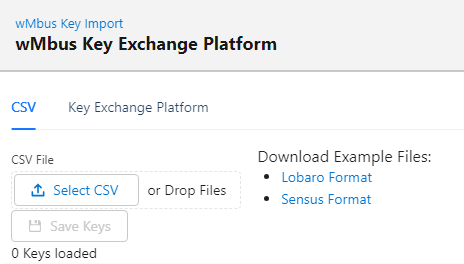
Import via Key Exchange Platform
You do need an account in the Exchange Plattform, see: https://exchange-platform.app/
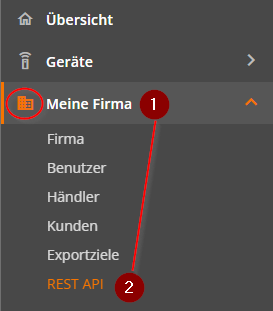
Generate a new Token
Add a Label and select "Device API"
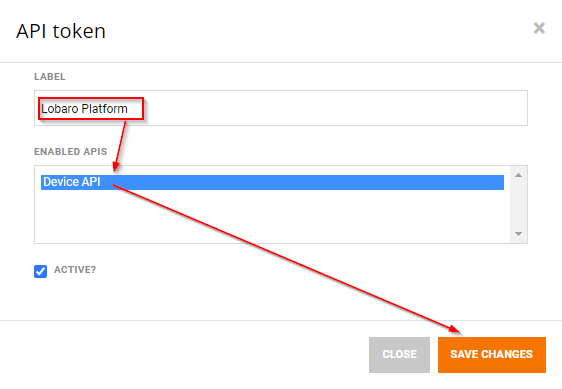
The Token will appear in the table, copy the token for usage in the Lobaro Platform.
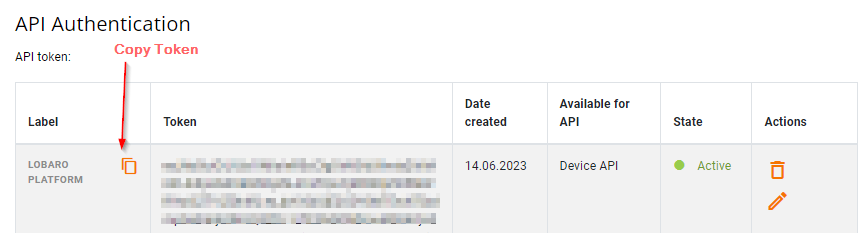
Enter the Token in the Lobaro Platform under Organisation → wMbus Keys → Import → Key Exchange Platform: